
Step 1: Check if Edge loads a third-party module The first thing is to check if Edge loads a third-party module. I always use Process Monitor to check this. Start Process Monitor (requires administrator permission), it will automatically start capturing.Īnother way is to check the edge://conflicts page, but this requires Edge starting successfully which is not suitable for an Edge crashing at launch issue.
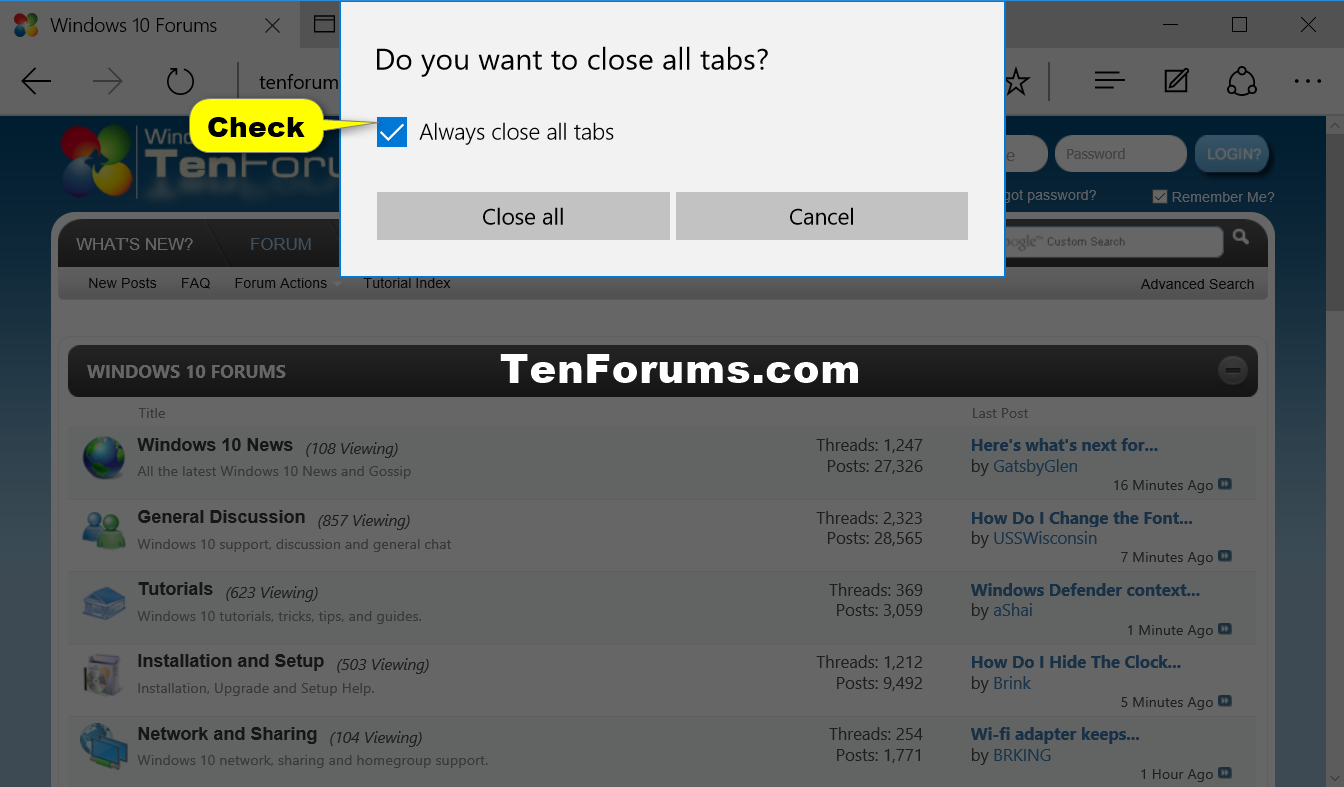
Proceed to next step when you see it generating massive events. Reproduce the crash issue where Edge fails to launch or Edge just hangs after launching. Now press Ctrl+T to open the Process Tree and you would probably see something like following image shows: Wait for about 10~15 seconds, if Edge still does not start or just hangs there, let's go back to Process Monitor and press Ctrl+E to stop capturing. Werfault.exe's command line tells that the crashing process ID is 9108 which points to the parent Edge process (the GPU process of Edge in this case) One or more werfault.exe ( Windows Error Reporting process) appear as sub-process(es) of Edge process(es).
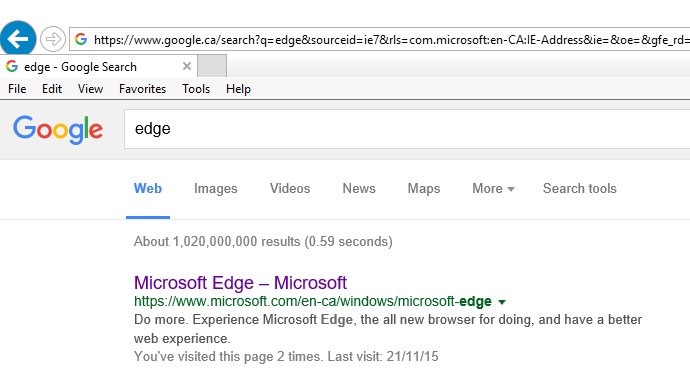
Now let's target at the most long living Edge process: 8956 in this case which is the main Edge process, right click it and click on Add process to Include filter.


 0 kommentar(er)
0 kommentar(er)
